For anyone needing some expertise with tracking the effectiveness of social ads, here are some tips on how we make a better return on investment for our clients. Below we look at two kinds of Facebook ads that are available and share some results that can make a difference, whether it’s a $1 boost or an on-going big-budget campaign.
This insight is based on recently spending and tracking over $1,500 in Facebook ads on behalf of 5 clients with 28 ads total. These ads cumulatively led to 34,738 results, which reached 223,582 people. 31,882 of them took action on the ads including 1,418 link clicks, 292 page likes, and 102 post comments. The average cost per result was 18¢.
The goal for a majority of these ads was for the viewer to click a call-to-action through to a website. While we often have creative control over each ad, sometimes clients asked us to run an ad on something we didn’t do, so maybe it did better or worse in our data set. We track Facebook’s data outside of Facebook using an in-house tool that we call Ad Charts, which we’ll be releasing soon.
1. Facebook’s “Boost Post”
When promoting a post, we’ve found that videos and photos do much better than website links, which do better than plain text posts. These promotions show up in the newsfeed and look like normal page content, often with a “Sponsored” tag added.
Here is our usual format with some suggestions:
- Keep the text as brief and engaging as possible, usually with one link, and preferably one clear photo or short video
- Outbound links are limited to the text; clicking the photo or video keeps you within Facebook
- If outbound links are not important, avoid boosting an image gallery; but go for it if reactions and shares are the goal
- Choosing a demographics to learn about the client/brand can help with reaching new customers, rather than pay to show the post to existing fans/followers
- If you’re promoting a video as a post, the reach will often be very high and the cost per result will be very low; this is because Facebook seems to prioritize video right now
- If you’re promoting a website link as a post, be sure to use all the required OpenGraph markup on your site; for troubleshooting, their debugger is super handy
- All posts have version control for text that’s visible to people viewing the post, so heads up; needing to change the text in a post after its boosted is possible and goes back into the queue to be re-approved
- If needing to change the photo or video, just scrap the post and start over
2. Facebook’s “Promote > Get More Website Visitors”
When running an ad for a page, specifically to drive traffic to the page’s website, there is a slightly different format which has more restrictions, but includes added benefits. This kind of boost seems to always show up in the newsfeed on mobile devices and the right column on non-mobile devices. These ads look like a promoted post or a square banner ad.
When creating an ad, here is our usual approach along with some suggestions:
- The text at the top does not significant max character limit, but keep it as short and clear as possible
- On desktop, it truncates after 480 characters including spaces and shows up to 6 lines
- On mobile, it truncates after 210 characters including spaces and shows up to 4 lines
- If truncated, the text automatically says “Show more…” at the end, which is a link toggle for the remaining text
- Posts with truncated text, especially any link below the truncation, will generally have very low click-thru rates
- The text at the top also cannot contain clickable URLs; their error literally says “your text can’t include 2 punctuation marks or signs in a row … please remove these to continue”
- The “bar” at the bottom (which doesn’t always appear in all ad placements) has a 25 character limit on its headline text, no description/sub-headline, and the URL seems to just look at the domain, not the full path to the deeper page on the site
- There’s an option to have a “call to action” button here, like “Learn More” and “Get Quote”
- Having to pause/stop an ad is an option, but needing to edit anything means scrapping the whole ad and its current data set.
The best thing about this ad unit is that clicking any of the image or “bar” content takes the user off Facebook, giving it a relatively large target with no “photo enlargement” distraction.
Other Insights
With both, unless there’s a benefit to brand awareness and not click throughs, we manually disable having the ad run on Instagram. Facebook moves around the disable option — it’s sometimes in a bottom left gear box and sometimes an inline checkbox in the main form.
Approval for ads can often take hours, so don’t be in a rush; Facebook’s interface copy often says 15 minutes or more, but that’s often not the case.
With both ad types, you can choose a demographic to include specific to age and location. (There’s also a power user method to exclude an audience.)
For photos, try to use big landscape image (e.g. 1200 x 628 or 1.91:1 aspect ratio, according to their 2017 social media specs). Having more than a little text on the image makes it ripe for being denied as an ad.
For video, try a 16:9 aspect ratio video or be bold and use a 1:1 square (a trend that may have started so people don’t have to turn their screen on mobile). Skip any music that you don’t have the license for because that’ll likely get flagged or a DMCA take down.
To help with insights on the results of an ad buy that’s bringing traffic to your website, adding a Facebook Pixel on your site — everywhere or at least on “goal” pages like a contact form’s “thank you” screen — help show your ads effectiveness beyond just brand awareness. If you sell something on your site, that’s also one way to track which ads led to actual customers.
Need more choices and analytics? There’s the Facebook Ads Manager which is so advances, it’s really for power users running campaigns needing even more control over goals, placements, demographic exclusions, advanced connections (e.g. users who installed your Facebook app or attended your Facebook event), optimizations (e.g. leads aka pay per impression vs. clicks aka pay per click), and so on.
How do you using Facebook to advertise? Any success or failures that you would like to share?
If you need a hand, we do a lot of social media marketing in our web studio.

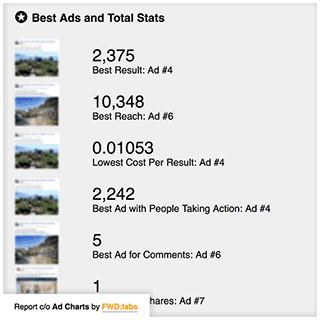
Got something to add?